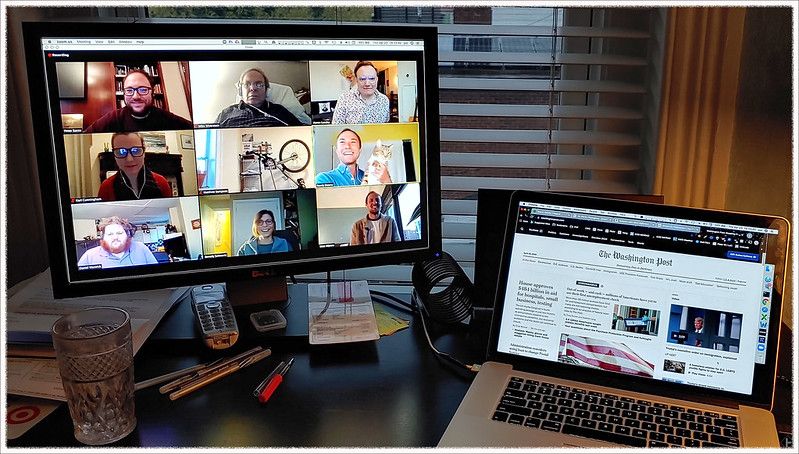
Image Credit: Rex Block
More and more speakers are being asked to deliver their speeches remotely. On one hand this is a good thing – we are being asked to give more speeches and we can share the importance of public speaking. On the other hand, it can be challenging to transform our in-person speech into a speech that works when presented on a computer screen. The good news is that this can be done. You have the ability to give a speech that will connect with your audience and you just may change their lives even though you are not there with them. However, in order to make that happen, you are going to have to change how you give your speeches.
Learn How To Use Your Voice
This sorta seems like a no-brainer, right? When presenting in person, you can leverage eye contact, facial expressions, voice, gestures and body movement to engage your audience. However, when you go virtual, this all changes. When presenting online, you only have your visuals and voice to work with. What you need to do is to use your voice to keep your listeners’ attention. Aspects of your vocal variety include tone, volume, inflection, pace and articulation.
If you want to improve how you are using your voice during virtual presentations, you can record your Web presentation and replay it for yourself and others. The reason that you’ll want to do this is so you can collect feedback and make an honest assessment. One thing that you are going to want to avoid is presenting with a speaker or cell phone because those often offer poor sound quality. A much better option is a cordless headset connected to a landline. This is a much better way to go.
Take The Time To Learn How To Use The Tools That You Have
In our rush to get our speech online, it can be all too easy to overlook the new tools that this way of presenting can provide us with. Most of the popular Web conferencing platforms provide a variety of tools to help us develop rapport with our audiences. These can include things such as polling features, a chat room, a “raise your hand” features, live video and even annotation tools. Annotation tools that you might use during a speech might include pens, arrows, boxes, circles and laser pointers. I happen to believe that the highlighter is one of the most useful tools. A highlighter is essentially a pen that allows you to highlight text and other images. The reason that you’ll want to use annotation tools throughout your presentation is to keep your attendees involved and focused on the content.
Always Attempt To Eliminate Any Distractions
Welcome to the brave new world of virtual presentations. People have taken the time to poll literally thousands of people to learn what they find most annoying about virtual presentations. Guess what? Distractions rise to the top of their list. If people in your virtual audience are being noisy, do not hesitate to mute them. Note that this something that we never used to be able to do. Be conscious of your own background noise as well. When you are presenting, you want your audience to focus on your message, not on barking dogs or people doing dishes in your house.
Don’t Be Afraid To Stand And Deliver Your Speech
If you choose to wear a cordless headset that is connected to a landline, then this will allow you to have your hands free during your presentation, as well as your body. If you use a remote clicker, as you would when presenting in person, you can move about the room while advancing your slides on your computer. All of this will free up your energy, allowing you to be your most enthusiastic self. The best virtual presenters walk around and gesture enthusiastically while delivering virtual presentations.
Your audiences want to interact with you and so make sure that you interact with them often. Polling, which most Web platforms provide, is an effective way for you to get people involved in your speech. It also provides you with useful information so you can customize your presentation on the fly while you are giving it. You can also use your presentation tool’s chat room to interact by posing an open-ended question. Good questions include “What would you most like to learn from my presentation?” Audiences love to share their thoughts, and they also enjoy hearing responses from others. You can ask and field questions on a regular basis during your speech. Another winning strategy when you are interacting with small groups is to address people by their first names early on. The general rule-of-thumb for interaction is to Interact with your audience in some way at least every three or four minutes.
What All Of This Means For You
We are now living in a brave new world. In this world speakers no longer have to travel to find their audience. Instead, all we have to do is to sign on to our computer and we can use the benefits of public speaking to virtually address any audience. This is a fantastic way for us to reach brand new sets of audiences. However, presenting virtually is different from presenting in person. This means that we need to make changes to how we present if we want to be successful.
When presenting virtually, we need to understand that our voice is one of our most effective tools. We need to understand how we sound and how we can maximize our vocal impact. When we present, we’ll be using a software application to control the presentation. We need to take the time to learn how this tool works so that we can get the most out of it. When we are presenting virtually, any distractions can quickly cause our audience to stop paying attention to us. We need to identify and remove any distractions. When presenting virtually, feel free to stand, walk around, and act as though your audience was in the room sitting in front of you.
The world has changed on us. We need to accept these changes (because we can’t do anything about them) and we need to find ways to become better speakers. We know that we’ll be speaking virtually and so we have to take the time to master this new format for giving speeches. Presenting in the virtual environment can be an effective way for you to communicate your message to your audience. You need to focus on value and entertain your audience. If you can do this, you’ll engage your listeners and have fun while doing it also.
– Dr. Jim Anderson
Blue Elephant Consulting –
Your Source For Real World Public Speaking Skills™
Question For You: Can you think of any things that should NOT do when you are presenting virtually?
P.S.: Free subscriptions to The Accidental Communicator Newsletter are now available. Subscribe now: Click Here!
Note: What we talked about are advanced speaking skills. If you are just starting out I highly recommend joining Toastmasters in order to get the benefits of public speaking. Look for a Toastmasters club to join in your home town by visiting the web site www.Toastmasters.org. Toastmasters is dedicated to helping their members to understand the importance of public speaking by developing listening skills and getting presentation tips. Toastmasters is how I got started speaking and it can help you also!
What We’ll Be Talking About Next Time
Let’s face it, it can be hard for an audience to get excited about attending a webinar that you will be putting on. We’ve all been to way too many of these things, especially with the whole “working from home thing”. What this means for you as a presenter is that you have an additional task above and beyond putting on a good presentation: you have to find ways use the importance of public speaking to transform your webinar into something that people will want to see, that people can’t tear their eyes away from and that people will be talking about long after it’s over. In short, you’ve got to find a way to add some of that Hollywood magic to your next webinar.
